#include <iostream>#include <fstream>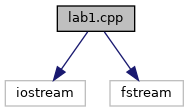
Functions | |
| void | start () |
| void | go (int x, int y) |
| void | setColor (string color) |
| void | drawRectangle (int width, int height) |
| void | drawCircle (int radius) |
| void | end () |
Function Documentation
◆ drawCircle()
| void drawCircle | ( | int | r | ) |
Draws a circle where the pen currently is with radius r filled with whatever color is currently set.
Example: drawCircle(10); will draw a circle with radius 10 with an origin wherever the pen is.
- Parameters
-
r The radius of the circle to draw.
◆ drawRectangle()
| void drawRectangle | ( | int | width, |
| int | height | ||
| ) |
Draws a rectangle with the upper left corner where the pen currently is with the given height and width and filled with whatever color is currently set.
Example: drawRectangle(2, 5); will draw a rectangle with width 2 and height 5.
- Parameters
-
width The width of the rectangle to draw. height The height of the rectangle to draw.
◆ end()
| void end | ( | ) |
Indicates the end of your drawing. Call it like this: end();
◆ go()
| void go | ( | int | x, |
| int | y | ||
| ) |
Moves the pen's position to the given coordinate.
Example: go(10, 5); will cause the pen's position to change to the (x,y) coordinate (10,5). Note that (0,0) is the upper left of the screen (so y increases the further down the screen you move).
- Parameters
-
x The x coordinate to move to. y The y coordinate to move to.
◆ setColor()
| void setColor | ( | string | color | ) |
Sets the fill color. Call this before drawing a shape to fill it with this color.
Example: setColor("#555555"); will set the color to #555555 (dark gray).
- Parameters
-
color The hexadecimal color code to set.
◆ start()
| void start | ( | ) |
Indicates the start of your drawing. Call it like this: start();
 1.8.17
1.8.17